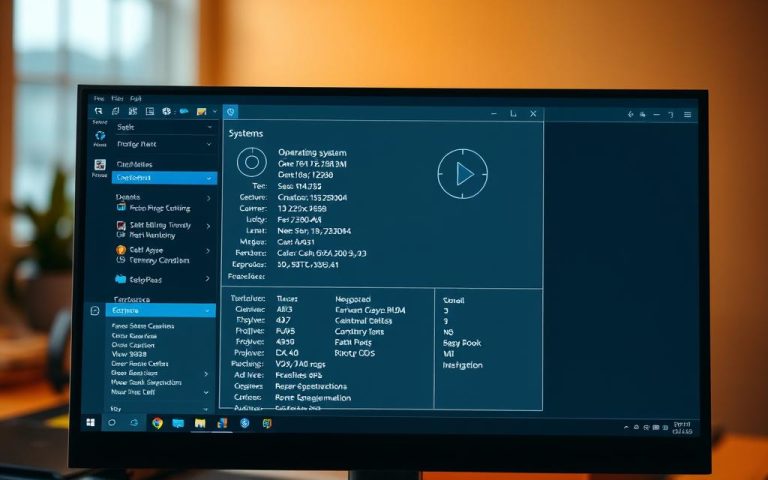Understanding Malware: Programs That Can Damage Your Computer System
Malware is a term for malicious software types that threaten computer security. It puts sensitive information at risk. As technology grows, so does the need for strong computer security to fight malware.
Knowing about different malware types is key in today’s world. It helps people and companies protect their systems. This knowledge is vital for keeping computers safe from cyber threats.
Understanding malware helps us make better choices in cybersecurity. It guides us in protecting our computers. This knowledge is essential for keeping our systems safe from malware.
What is Malware and How Does It Work?
Malware is harmful software designed to damage computers, networks, or servers. It includes viruses, worms, Trojan horses, ransomware, and spyware. Knowing what malware is helps us protect our systems.
Malware has become more complex over time. It can spread through infected websites, phishing, and removable drives. These ways allow attackers to access systems without permission, causing data loss and system crashes.
Definition and Basic Concepts
Malware harms computer systems in many ways. It can steal data or slow down systems. The latest malware is harder to find and remove, making it a big challenge.
Common Entry Points for Malware
Malware can get into systems in several ways:
- Infected websites and downloads
- Phishing attacks and spam emails
- Removable drives and infected devices
The Evolution of Malicious Software
Malware has grown more advanced and varied. This means more ways for it to get into systems. It’s vital for everyone to stay alert and protect their systems.
| Malware Type | Description |
|---|---|
| Viruses | Replicate and spread to other files and systems |
| Ransomware | Encrypts files and demands payment for decryption |
| Spyware | Covertly monitors user activities and steals sensitive information |
A Program That Destroys Your Computer System: Understanding the Threat
Malware is a big worry for computer security. It can harm a system and cause serious problems. Different malware types, like ransomware and spyware, can get into your computer. They might come through emails or illegal software.
According to Kaspersky, common malware types include:
- Viruses: self-replicating programs that can damage a computer system
- Worms: self-replicating programs that spread without human help
- Trojans: programs that look like real software but can harm your system
- Spyware: programs that secretly gather user data
Knowing about malware types and how they work is key to protecting your computer. By understanding the risks and taking steps like using anti-virus software, you can lower the chance of an attack.
Prevention is key in fighting malware. Always be careful with unknown sources. By being proactive, you can keep your system safe from malware threats.

Keeping your anti-virus software up to date and using strong passwords helps prevent malware. Also, staying informed about new malware can help you stay ahead of attackers.
| Malware Type | Description |
|---|---|
| Adware | Forces users to view advertising |
| Spyware | Attempts to access personal information and user passwords |
| Trojans | Disguise themselves as legitimate programs but can allow unauthorized access to a computer system |
Different Types of Malware in Today’s Digital Landscape
Malware is a big threat to computers. Knowing the different types is key to keeping them safe. Types of malware vary in how they act and affect systems.
Common malware examples include viruses, worms, ransomware, and spyware. These can harm systems, leading to lost data, financial loss, and security breaches.
Viruses and Worms
Viruses and worms spread and replicate, damaging files and stealing info. They can also mess with how systems work.
Ransomware and Spyware
Ransomware and spyware aim to extort money or steal data. Ransomware, like RobbinHood, locks files and demands payment. Spyware, such as DarkHotel, steals login details and financial info.
Trojans and Rootkits
Trojans and rootkits pretend to be safe software. Trojans, like Emotet, spread malware and infect networks. Rootkits, such as Zacinlo, let hackers control devices and commit fraud.
| Malware Type | Description | Example |
|---|---|---|
| Viruses | Replicate and spread to other systems | Olympic Vision |
| Worms | Spread to other systems without user interaction | Stuxnet |
| Ransomware | Encrypt files and demand payment | RobbinHood |
| Spyware | Steal sensitive information | DarkHotel |
Signs Your Computer Has Been Infected
Spotting malware symptoms is key to acting fast against a computer infection. Look out for sudden disk space loss, slow speeds, and system crashes. If you see these computer infection signs, it’s time to dig deeper to find out why.
A computer infection can show up in many ways. This includes changed browser settings, unexpected shutdowns, and missing files. Here are some signs your computer might be infected:
- Slow performance
- Unexpected shutdowns or restarts
- Missing files
- Frequent crashes
- Error messages
- Pop-up windows
- Automatic emails
- Browser redirections
If you think your computer has malware, act fast to stop more harm. A full-system scan, restoring to a backup, and deleting temp files can help. In bad cases, you might need to wipe and reinstall your OS to get rid of the malware.
Knowing these computer infection signs and taking steps to avoid malware can protect your computer and data. Spotting computer infection signs early and acting quickly can save your data and system from damage.
The Impact of Malware on Personal and Business Systems
Malware can seriously harm both personal and business systems. It can lead to big problems, including financial consequences and data loss. These issues can be very damaging.
Financial Consequences
Malware can cause big financial losses. Recent stats show ransomware attacks have hit banks and online shops hard. This has led to huge financial losses. Businesses also face extra costs, like fixing damage and setting up new security.

Data Loss and System Performance Issues
Malware can cause data loss and make systems slow. This can hurt businesses a lot. For example, it can lose important data like customer info and trade secrets.
This can make customers lose trust and harm a company’s reputation. To avoid these problems, businesses need strong security. This includes antivirus software, firewalls, and keeping software up to date. These steps can help protect against malware and its effects.
| Malware Type | Impact |
|---|---|
| Ransomware | Financial loss, data loss |
| Trojans | System performance issues, data theft |
| Viruses | Data loss, system crashes |
Essential Prevention Strategies
Malware prevention is key to good cybersecurity. To avoid malware, use antivirus software, enable firewalls, and browse safely. Keeping software up-to-date is also vital.
Some stats show why these steps are important. For example, 75% of antivirus software also fights spyware. About 60% of devices use firewalls to block hackers. Strong passwords with letters, numbers, and symbols are advised by 80% of experts.
A bulleted list of essential prevention strategies includes:
- Using antivirus software and keeping it up-to-date
- Enabling firewalls to prevent unauthorized access
- Practicing safe browsing habits, such as avoiding suspicious links and downloads
- Regularly updating software to prevent exploitation of known vulnerabilities

By using these strategies, we can lower the risk of malware. It’s estimated that 90% of devices hold personal info like bank and medical records. So, it’s crucial to prevent malware now.
| Prevention Measure | Effectiveness |
|---|---|
| Antivirus software | 75% effective against spyware |
| Firewalls | 60% of devices have firewalls implemented |
| Strong passwords | 80% of cybersecurity experts recommend strong passwords |
Professional Tools and Software for Malware Detection
Protecting your computer from malware is crucial. Using professional malware detection tools is key. Antivirus software is a top choice for finding and removing malware.
There are many antivirus options. Bitdefender Antivirus Plus is great for fighting ransomware. Avast One Basic is the best for free security.
Look for antivirus software with real-time protection and automatic updates. It should also be able to find and remove many types of malware. Using both malware detection tools and antivirus software offers the best protection.
Other ways to protect your computer include firewalls and system monitoring tools. They help stop malware from getting in and catch any that slip through. Combining these tools keeps your system safe from malware and other threats.
Steps to Remove Malware from Your System
When malware strikes, acting fast is key to stop it from spreading. The first thing to do is disconnect the infected system from the network. This step is vital in stopping the malware from causing more damage.
Next, run a full scan with antivirus software like Windows Defender to find and remove the malware. Using Anti-Spyware programs like MalwareBytes or Spybot can also help. They can spot and remove adware or spyware.
Before you wipe your system, make sure to back up important files. This way, you won’t lose valuable data. Also, keep your antivirus and anti-malware software up to date. Make sure all your computer programs are at the latest version to avoid future infections.
In some cases, you might need to reinstall your operating system to get rid of malware completely. This should be a last resort. By following these steps, you can remove malware and keep your system safe from future threats.
| Malware Removal Steps | Description |
|---|---|
| Disconnect from network | Prevent spread of malware |
| Run full scan using antivirus software | Identify and remove malware |
| Run Anti-Spyware program | Detect and remove adware or spyware |
| Backup important files | Prevent data loss during system wipe |
| Install antivirus and anti-malware software | Prevent future infections |
Conclusion: Maintaining a Secure Digital Environment
In today’s world, cybersecurity is crucial. We’ve seen how digital security is vital, with malware always a threat. But, we can fight back with a strong malware protection plan.
To keep safe, we need a mix of professional tools, regular updates, and good backups. Staying updated and following best practices helps us beat malware. Remember, keeping up with cybersecurity is key to a safe digital future.
FAQ
What is malware and how does it work?
Malware is harmful software made to damage computers. It can get into systems through bad websites, phishing, or USB drives. Over time, it has become more complex.
What are the different types of malware and their impacts?
There are many types of malware, like viruses and ransomware. Each can cause different problems, like system damage or stealing personal info. They can also slow down your computer and cost money.
How can I identify if my computer has been infected with malware?
Signs of malware include strange computer behaviour and pop-ups. If your computer is slow or changes without you asking, it might be infected. If you think this, act fast.
What are the broader impacts of malware beyond just the technical aspects?
Malware can cost a lot of money and lead to data loss. It can also slow down your computer. This affects both personal and business use.
What are the essential strategies for preventing malware infections?
To avoid malware, use antivirus software and firewalls. Always update your software and be careful online. These steps help keep your digital world safe.
What professional tools and software are available for malware detection and removal?
There are many tools to find and remove malware. Antivirus software and firewalls are some examples. Picking the right tools is important.
How can I remove malware from my computer system?
To get rid of malware, act quickly. Make sure your data is safe. Follow a guide to remove malware and keep your system safe.