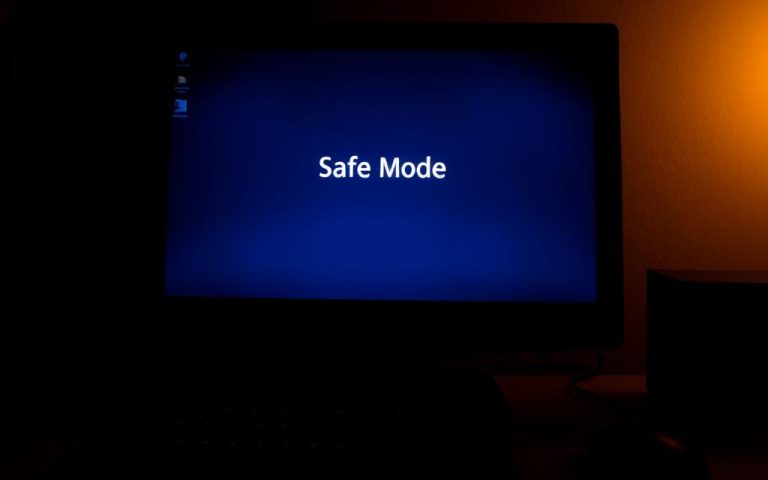Will My PC Run It? Use These Tools to Check Game Compatibility
Gamers often face a daunting question when considering new game purchases: whether their computer can handle the latest titles. Checking system requirements is crucial to avoid wasting money on games that won’t run properly.
Understanding your computer’s specifications and the requirements of the game is essential. Fortunately, compatibility checking tools have evolved, making it simpler for average users to determine if their system meets the necessary requirements.
This guide will walk you through practical solutions to check if your system meets game requirements, helping you make informed decisions about potential hardware upgrades and saving you time and disappointment.
Understanding PC Game System Requirements
System requirements for PC games are often a mystery to gamers, but they’re essential for a smooth experience. To dive into PC gaming, one must understand the hardware components that influence game performance.
Minimum vs. Recommended Requirements
Game developers typically list both minimum and recommended system requirements. Minimum requirements are the bare essentials to run a game, often at low settings and with compromised performance. In contrast, recommended requirements indicate the specifications needed for an optimal gaming experience with higher settings and smoother framerates.
Key Hardware Components for Gaming
The key hardware components critical for gaming performance are the CPU, GPU, RAM, and storage drive. The GPU (Graphics Processing Unit) has a significant impact on graphics processing, while the CPU (Central Processing Unit) handles game logic and physics. RAM (Random Access Memory) affects how many tasks can be performed simultaneously, and the storage drive influences loading times.
| Component | Impact on Gaming |
|---|---|
| CPU | Handles game logic, physics, and AI |
| GPU | Critical for graphics processing and rendering |
| RAM | Affects multitasking and game smoothness |
| Storage Drive | Influences game loading times and overall responsiveness |
Will My PC Run It? Top Tools to Check Game Compatibility
Gamers often wonder if their PC can handle demanding games, and there are tools to help them find out. Checking game compatibility is crucial to ensure a smooth gaming experience.
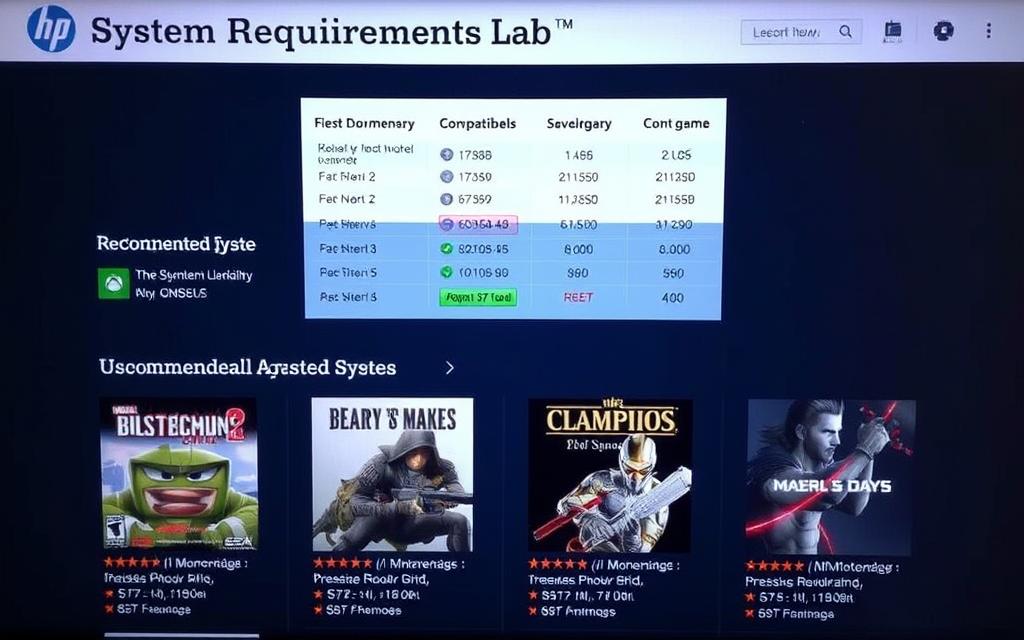
System Requirements Lab
System Requirements Lab, also known as “Can You Run It,” is a popular tool for checking game compatibility. It scans your system and compares it against a vast database of game requirements, covering over 13,000 titles. This tool provides both minimum and recommended system requirements comparisons, helping you determine if your PC can run your desired games.
Test My PC Now
Test My PC Now is another valuable tool that allows you to rate your PC in seconds with a safe download. It checks your system against game requirements and provides FPS predictions and upgrade recommendations. This tool supports both laptop and desktop systems, making it versatile for all PC gamers.
Both tools are designed to be user-friendly and provide accurate results, helping you make informed decisions about your gaming capabilities.
How to Use Game Compatibility Checkers
To determine if your computer can handle a particular game, you can utilize game compatibility checking tools. These tools are designed to be user-friendly and provide valuable insights into your computer’s capabilities.
Automatic Hardware Detection Process
Game compatibility checkers often feature an automatic hardware detection process. This process scans your system to identify key components such as CPU, GPU, RAM, and drive specifications. By using this feature, you can quickly and easily test your PC for free using our automatic PC specs checker.

Manual Specs Input Method
For users who prefer not to use automatic detection or are checking compatibility for a different computer, such as a laptop or desktop, there’s an alternative manual specs input method. To use this method, you’ll need to know your system specifications. You can find this information on both Windows and Mac operating systems by checking your system settings.
By understanding how to use game compatibility checkers effectively, you can make informed decisions about your gaming experience. Whether you use the automatic detection feature or input your specs manually, these tools help you understand your system requirements and identify potential upgrades to enhance your gaming performance.
Interpreting Your PC’s Gaming Performance Results
To get the most out of your gaming sessions, it’s essential to interpret your PC’s performance results accurately. Our system requirements pages provide real-world benchmark test FPS data from users, helping you understand how your PC compares to others.
Understanding FPS Predictions and Benchmarks
FPS (frames per second) predictions indicate how smoothly a game will run on your computer. Benchmark metrics provide insights into different aspects of gaming performance, such as graphics rendering and processing power.
Identifying Hardware Bottlenecks
By analyzing benchmark results, you can identify hardware bottlenecks in your system, such as an outdated graphics card or slow drive. Upgrading these components can significantly improve your gaming experience, especially for demanding games on your laptop or PC.
Understanding your PC’s performance results helps you make informed decisions about upgrades and optimizations, ensuring a smoother gaming experience that meets the system requirements for your favorite games.
Conclusion: Making Smart Gaming and Upgrade Decisions
As we’ve explored, using the right tools to check game compatibility can save you money and enhance your gaming experience. Understanding your PC’s system requirements is crucial for running the latest games smoothly. By identifying hardware bottlenecks, you can prioritize upgrades, such as upgrading your drive or other components, to improve performance. For a detailed analysis of your PC’s hardware, you can refer to our guide on how to check your computer hardware. This knowledge enables you to make informed decisions about your system upgrades and future-proof your gaming rig within your budget.
FAQ
What are the system requirements for a game, and why are they important?
System requirements are the minimum and recommended hardware and software specifications needed to run a game on a computer. They are crucial in determining whether a game can be played smoothly on a particular device, ensuring an optimal gaming experience.
How do I check if my computer meets the system requirements for a game?
You can use online tools such as System Requirements Lab or Can You Run It to check your computer’s compatibility with a game. These tools analyze your computer’s hardware and software configuration and compare it to the game’s system requirements.
What is the difference between minimum and recommended system requirements?
Minimum system requirements are the bare minimum specifications needed to run a game, while recommended system requirements are the specifications that will provide a smoother gaming experience with better graphics and performance.
Can I still play a game if my computer doesn’t meet the minimum system requirements?
It’s unlikely that you’ll be able to play a game smoothly if your computer doesn’t meet the minimum system requirements. You may experience lag, crashes, or poor graphics quality. However, some games may still be playable with reduced graphics settings.
How do I improve my computer’s gaming performance?
To improve your computer’s gaming performance, you can upgrade your hardware components such as the graphics card, RAM, or processor. You can also optimize your computer’s settings by closing unnecessary programs, updating drivers, and adjusting graphics settings.
What is the role of a graphics card in gaming performance?
A graphics card is a crucial component in determining gaming performance. It handles the rendering of graphics and is responsible for producing a smooth gaming experience. A high-performance graphics card can significantly improve gaming performance.
Can a laptop be used for gaming, or is a desktop required?
Both laptops and desktops can be used for gaming, but desktops are generally preferred due to their ease of upgrade and customization. Laptops can still provide a great gaming experience, especially those designed specifically for gaming with high-performance hardware.